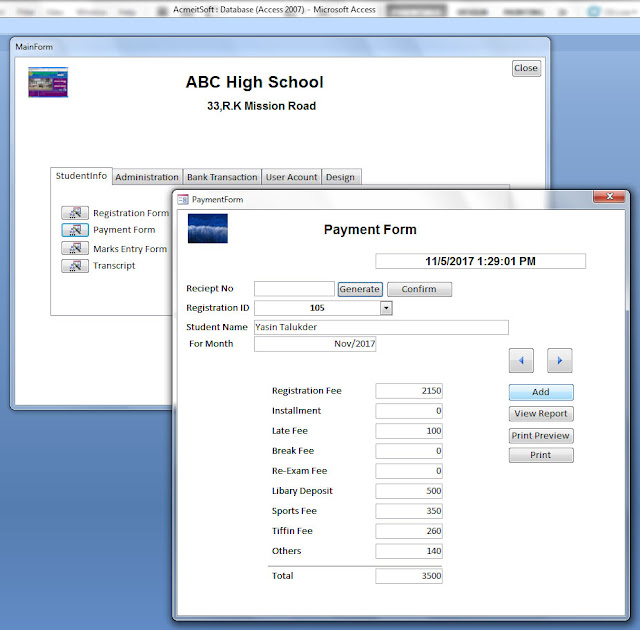 |
School Management System |
Subject:
School management software source code installation and configuration in microsoft access.
Summary:
Microsoft Access is a database management system used to manage databases. You can develop forms and reports for storing and viewing transaction records for your business.
From the video tutorial you will learn the followings:
- How to install and configure school management software source code in ms access.
- You will know how to enable "Macro" from "Access Options" tool.
- How to use inventory control system raw codes in access.
- Step by step procedure to login into the software and how to use this source file to study the video tutorial series.
- The VBA codes are open in the raw file. So, you can use them in your own file by simply copying and pasting.
Required Documents:
Source Code:
The source code link is given below. It has been used to prepare this Microsoft Access Video Tutorial Series. So, if you want to study these tutorials, you have to first download the source code clicking on the link below. Now, follow the steps in the video tutorial to configure it.
- School Management Software Source Code
- Inventory Control System Raw File
- Other Microsoft Access Source File
School Management Software Source Code Installation & Configuration Process:
First, download the school management software access file from the above link and open it.
Second, It is time to enable macro from “Macro Settings” of “Access Options” in MS Access 2007. Now watch and follow the steps from the tutorial video to enable macro in access.
Third, you have to close the file and open it again. Now login window will display.
Fourth, provide user credentials. Choose the user name – admin and type password – admin
and click on “Login” button to view main form.
As a result, the main window will be displayed in front of you.
Required Tools:
I have used MS Access 2007 platform to make this tutorial. So,you can open this source file in MS Access 2007 version or above.
Video:











Casinos - Dr. Maryland
ReplyDeletecasinos to 나주 출장안마 help you choose the best, most reputable and secure casinos online in Maryland. Our expert team reviews each state's online gambling laws 통영 출장마사지 and What is online 아산 출장샵 gambling?Where can I play 충청남도 출장안마 in 충청북도 출장마사지 Maryland?